| View previous topic :: View next topic |
| Author |
Message |
EvinC

Joined: 25 Mar 2009
Posts: 172
|
 Posted: Sun Oct 02, 2011 1:35 pm Post subject: Posted: Sun Oct 02, 2011 1:35 pm Post subject: |
 |
|
Yes you can open up CONs/LIVEs in LeFluffie so when you are done with your custom altering, if it doesn't work you are able to open it back up.
_________________
|
|
| Back to top |
|
 |
psymatiq


Joined: 20 Jan 2008
Posts: 642
Location: Denmark
|
 Posted: Sun Oct 02, 2011 1:43 pm Post subject: Posted: Sun Oct 02, 2011 1:43 pm Post subject: |
 |
|
| EvinC wrote: | | Yes you can open up CONs/LIVEs in LeFluffie so when you are done with your custom altering, if it doesn't work you are able to open it back up. |
yup then go into the con file and replace the edited file(personally i mostly do it with the dta if i missspelled or something) then go in and use the fix button and its ready.
_________________
|
|
| Back to top |
|
 |
LyokoFreaks


Joined: 07 Apr 2007
Posts: 691
Location: Las Vegas, NV
|
|
| Back to top |
|
 |
Logan812

Joined: 11 Oct 2006
Posts: 30
|
 Posted: Mon Oct 17, 2011 3:50 am Post subject: Posted: Mon Oct 17, 2011 3:50 am Post subject: |
 |
|
| Sorry if this is a dumb question, but is there any way this is possible for the PS3 version? |
|
| Back to top |
|
 |
LyokoFreaks


Joined: 07 Apr 2007
Posts: 691
Location: Las Vegas, NV
|
 Posted: Mon Oct 17, 2011 5:20 am Post subject: Posted: Mon Oct 17, 2011 5:20 am Post subject: |
 |
|
| Logan812 wrote: | | Sorry if this is a dumb question, but is there any way this is possible for the PS3 version? |
No, sorry. This is Xbox 360 specific and I don't think anyone has come forward with a PS3 method yet. |
|
| Back to top |
|
 |
Logan812

Joined: 11 Oct 2006
Posts: 30
|
 Posted: Tue Oct 18, 2011 12:33 am Post subject: Posted: Tue Oct 18, 2011 12:33 am Post subject: |
 |
|
| LyokoFreaks wrote: | | Logan812 wrote: | | Sorry if this is a dumb question, but is there any way this is possible for the PS3 version? |
No, sorry. This is Xbox 360 specific and I don't think anyone has come forward with a PS3 method yet. |
Thanks. It is cool that this has been figured out though. I guess it's just Phase Shift and custom GH2 for me then (and maybe Rocksmith will hold me over too.) |
|
| Back to top |
|
 |
Bendover


Joined: 10 May 2008
Posts: 1069
Location: Monroe, WA
|
 Posted: Thu Jun 28, 2012 10:27 pm Post subject: Posted: Thu Jun 28, 2012 10:27 pm Post subject: |
 |
|
I don't think Modio is opening my USB correctly. It shows a "Data" folder, but it won't expand. Should I just use a different flash drive or is there something I'm missing here?
_________________
 
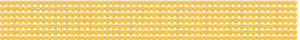 
 
| Skype wrote: | | [4:09:44 PM] Jared Brock: War Ensemble is easy as hell [on drums] |
|
|
| Back to top |
|
 |
feredhel

Joined: 25 Jul 2012
Posts: 6
|
 Posted: Wed Jul 25, 2012 5:03 pm Post subject: Posted: Wed Jul 25, 2012 5:03 pm Post subject: |
 |
|
| first of all sorry for my bad english. im from argentina and its really difficult for me. Does this tutorial works to make a RB3 song from any song? i want to make RB3 song from some argentinean bands. could i do it? |
|
| Back to top |
|
 |
feredhel

Joined: 25 Jul 2012
Posts: 6
|
 Posted: Wed Jul 25, 2012 5:17 pm Post subject: Re: How to: RB3 customs for 360, no mods. ((Updated)) Posted: Wed Jul 25, 2012 5:17 pm Post subject: Re: How to: RB3 customs for 360, no mods. ((Updated)) |
 |
|
| GodRockr wrote: |
How to make custom Rock Band 3 songs for playing on unmodded system.
I assume you already have your custom DLC files made. |
Sorry, what is a custom song? and how can i make my custom DLC files?
I wanna play some argentinean song in RB3. is it possible?? |
|
| Back to top |
|
 |
jakens88

Joined: 22 Apr 2008
Posts: 3
|
 Posted: Sat Sep 01, 2012 3:00 am Post subject: Live Posted: Sat Sep 01, 2012 3:00 am Post subject: Live |
 |
|
| Do these work on live anymore or no? |
|
| Back to top |
|
 |
raynebc

Joined: 16 Jun 2008
Posts: 992
|
 Posted: Sat Sep 01, 2012 9:26 am Post subject: Posted: Sat Sep 01, 2012 9:26 am Post subject: |
 |
|
| Won't work when connected to Xbox live because being online while the game is running requires you have the latest update for the game, which broke custom charts. Custom pro upgrades still work on the latest update of the game though. |
|
| Back to top |
|
 |
michaelaskew

Joined: 31 Jul 2023
Posts: 1
|
 Posted: Mon Aug 07, 2023 7:42 am Post subject: Posted: Mon Aug 07, 2023 7:42 am Post subject: |
 |
|
How to: Play Rock Band 3 Custom Songs on Xbox 360 without Mods (Updated)
If you're eager to enjoy custom songs in Rock Band 3 on your Xbox 360 without using mods, follow these steps to enhance your gaming experience:
USB Drive Preparation:
Insert a USB flash drive into your computer.
Create a folder named "RB3Customs" on the root directory of the USB drive.
Custom Song Download:
Visit a reputable Rock Band custom songs community or website.
Download custom song files compatible with Rock Band 3 for Xbox 360.
Ensure the downloaded files are in the ".mogg" format.
Song Placement:
Open the downloaded custom song files.
Extract the audio files (".mogg") to the "RB3Customs" folder on your USB drive.
Console Setup:
Insert the USB drive into an available USB port on your Xbox 360.
Turn on your Xbox 360 console.
Gameplay:
Launch Rock Band 3 from the Xbox 360 dashboard.
Access the "Custom Songs" menu option.
Select the custom song you want to play from the list.
Enjoy Custom Songs:
Start playing the custom song in Rock Band 3 as you would with regular songs. |
|
| Back to top |
|
 |
|