| View previous topic :: View next topic |
| Author |
Message |
xInvisible

Joined: 25 Jun 2009
Posts: 32
Location: SC
|
 Posted: Mon Sep 21, 2015 12:11 am Post subject: My calibration in Rock Band 3 is always changing and always Posted: Mon Sep 21, 2015 12:11 am Post subject: My calibration in Rock Band 3 is always changing and always |
 |
|
So I'm using a Roland TD-6V drum brain with a Roland PDX-8 snare and some custom ION pads with Pearl heads. This is connected to an Xbox 360 Slim using the MIDI Pro Adapter.
So here's the problem. My calibration settings need to be changed pretty much after every song. I just calibrated audio 15 different times, and got values from 51-68 each time. Exact same thing with video.
And I can see that during songs (yes, in the middle of songs), that the audio and video can be desynced and I'm hitting too early or too late. It'll be perfect in the beginning but just about every minute it'll become more and more desynced, until it eventually fixes itself if the song is long enough. And yes, this occurs with official DLC, RBN, and customs.
Calibrating with my guitar has the same problem. I also tried using my ION drum brain instead of my Roland brain and the same problem happens. Also tried using a different TV, same problem. Different HDMI cable and unplugged everything in my TV except my 360, same problem. The only thing I haven't tried is using a different 360 but I can't cause I only have one.
Game mode on my TV also does not help any. Does anyone know what might be causing this? |
|
| Back to top |
|
 |
elx 
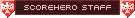

Joined: 17 Feb 2006
Posts: 1657
|
 Posted: Mon Sep 21, 2015 5:44 am Post subject: Posted: Mon Sep 21, 2015 5:44 am Post subject: |
 |
|
| That sounds really odd to me. Getting decent calibration settings in RB3 is quite difficult, but this seems to go beyond that. I don't have too much of an idea of what might be causing this. You said game mode on the tv doesn't help, but is there any way for you to try a different TV out (and/or audio system if it's external)? |
|
| Back to top |
|
 |
xInvisible

Joined: 25 Jun 2009
Posts: 32
Location: SC
|
 Posted: Tue Sep 22, 2015 2:44 am Post subject: Posted: Tue Sep 22, 2015 2:44 am Post subject: |
 |
|
| elx wrote: | | That sounds really odd to me. Getting decent calibration settings in RB3 is quite difficult, but this seems to go beyond that. I don't have too much of an idea of what might be causing this. You said game mode on the tv doesn't help, but is there any way for you to try a different TV out (and/or audio system if it's external)? |
Yea, it's been driving me crazy for about two weeks. I just found an alternate method to calibrate by woozer (found here: http://rockband.scorehero.com/forum/viewtopic.php?p=604101#604101) and I believe I finally got it working perfectly. Audio is at +100, video is at +50.
I found another problem though, at that is a decent bit of drop notes or double hits. I found this out when I 99%'ed a song that I had only previously 97%'ed, and my 99%'ed score was around 40k lower than my 97%. I tested it out by concentrating on the line where the notes cross and I'm seeing I'm getting a lot of drops (maybe double hits too, but I know atleast drops) on my yellow pad, especially when hit together with red. Yellow + Green causes a decent bit of drops too. Blue isn't that common, but does happen rarely.
I'm pretty sure I'll just have to tinker with the crosstalk and sensitivity settings on my TD-6V brain, but I already did hours of that before thinking it was the issue. I guess I'll just have to work harder at it. |
|
| Back to top |
|
 |
singemfrc 
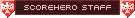

Joined: 10 Aug 2007
Posts: 4407
Location: California
|
 Posted: Tue Sep 22, 2015 3:31 pm Post subject: Posted: Tue Sep 22, 2015 3:31 pm Post subject: |
 |
|
I had the exact same problem on my HDTV. The lag would change from song to song and mid-song as well. I could never solve it, so I always play on my computer monitor now since it doesn't have that problem.
_________________
PSN: singemfrc
Twitch: singemfrcps |
|
| Back to top |
|
 |
Cabanon

Joined: 29 Oct 2007
Posts: 6464
Location: Quebec, Canada
|
 Posted: Mon Sep 28, 2015 3:50 am Post subject: Posted: Mon Sep 28, 2015 3:50 am Post subject: |
 |
|
sounds like an HDTV problems to me. the lag it produces it variable and can't be fixed. Do you have another TV to test on ?
_________________
|
|
| Back to top |
|
 |
Chucklestyle 

Joined: 18 Apr 2006
Posts: 657
Location: Wauwatosa, WI
|
 Posted: Mon Oct 12, 2015 6:52 am Post subject: Posted: Mon Oct 12, 2015 6:52 am Post subject: |
 |
|
I've noticed with a lot of HDTVs that a major problem with rhythm games (and video games in general) is caused if it has some kind of motion smoothing/blur tech in it.
For instance, I run a Samsung HDTV, and I have to switch on a specific "game" mode to alleviate this, otherwise the TV's smoothing tech has kittens when presented with Rock Band.
Poke around in your TV's settings and see if you've got a Game mode or Motion Plus or something similar. Turn that crap off.
_________________
Quest for LOG: PS2 5/20/07 360 7/7/07 80's 8/23/07 Kick the Bucket 9/17/07 BOS 2/16/09
Lefty Flip FTW |
|
| Back to top |
|
 |
|