|
|
 |
| View previous topic :: View next topic |
| Author |
Message |
silentbr

Joined: 25 Jun 2007
Posts: 138
|
 Posted: Mon Nov 29, 2010 11:29 pm Post subject: Stuttering DLC on PS3 Posted: Mon Nov 29, 2010 11:29 pm Post subject: Stuttering DLC on PS3 |
 |
|
I have a problem that is driving me insane: my DLC skips/stutter almost all the time. Sometimes it just plays fine, but most of the time it happens more than once in a song.
I have an 40gb fat PS3, I've upgraded the HDD twice, but it happened even on the original 40gb HDD.
Anyone here have/had the same problem? Searching the web I found some possible solutions, but none worked.If there is an specific HDD brand that prevents this from happening I'm willing to change again. |
|
| Back to top |
|
 |
PlatStrat


Joined: 26 Aug 2008
Posts: 1021
|
 Posted: Tue Nov 30, 2010 12:13 am Post subject: Posted: Tue Nov 30, 2010 12:13 am Post subject: |
 |
|
Hmm well I've switched my hard drive but the only thing that happens to me is that sometimes a DLC song will stutter at the beginning but then be fine for the rest of the song. It happened less frequently when I switched from RB2 to RB3 in fact it's only happened once since I got it. I haven't heard if it doing that multiple times during a single song though so I don't know what could be causing the problem. What kind of hard drive did you replace it with?
_________________
|
|
| Back to top |
|
 |
silentbr

Joined: 25 Jun 2007
Posts: 138
|
 Posted: Tue Nov 30, 2010 12:23 am Post subject: Posted: Tue Nov 30, 2010 12:23 am Post subject: |
 |
|
| PlatStrat wrote: | | Hmm well I've switched my hard drive but the only thing that happens to me is that sometimes a DLC song will stutter at the beginning but then be fine for the rest of the song. It happened less frequently when I switched from RB2 to RB3 in fact it's only happened once since I got it. I haven't heard if it doing that multiple times during a single song though so I don't know what could be causing the problem. What kind of hard drive did you replace it with? |
The original 40 gb HDD was a Seagate. Then it was replaced to a Samsung HM320II. And now I have a Samsung HM500JI. I thought that must be an Samsung issue, but since the first one was a Seagate... I don't know.
Both of the last one had 3.0 gb Sata Interface, but I locked them on 1.5 GB by software. I was told that was supposed to fix it, but no luck. |
|
| Back to top |
|
 |
PlatStrat


Joined: 26 Aug 2008
Posts: 1021
|
 Posted: Tue Nov 30, 2010 12:30 am Post subject: Posted: Tue Nov 30, 2010 12:30 am Post subject: |
 |
|
| silentbr wrote: | | PlatStrat wrote: | | Hmm well I've switched my hard drive but the only thing that happens to me is that sometimes a DLC song will stutter at the beginning but then be fine for the rest of the song. It happened less frequently when I switched from RB2 to RB3 in fact it's only happened once since I got it. I haven't heard if it doing that multiple times during a single song though so I don't know what could be causing the problem. What kind of hard drive did you replace it with? |
The original 40 gb HDD was a Seagate. Then it was replaced to a Samsung HM320II. And now I have a Samsung HM500JI. I thought that must be an Samsung issue, but since the first one was a Seagate... I don't know.
Both of the last one had 3.0 gb Sata Interface, but I locked them on 1.5 GB by software. I was told that was supposed to fix it, but no luck. |
Yeah that might be why. I switched mine for a Western Digital 320 GB HD because I saw there was a list of good hard drives to replace the original with and that was on it.
_________________
|
|
| Back to top |
|
 |
mr-apples

Joined: 16 Mar 2007
Posts: 963
|
 Posted: Tue Nov 30, 2010 12:44 am Post subject: Posted: Tue Nov 30, 2010 12:44 am Post subject: |
 |
|
I don't know anything about the PS3, but I do know about hard drives. If the console unit is expecting a 7200 RPM drive and you've replaced it with a 5400 RPM drive, for example, it won't be able to keep up.
Forget the brand and the size, you should be looking at the RPM, transfer speed, interface, etc. |
|
| Back to top |
|
 |
iTzAeroMaiden

Joined: 02 Jul 2009
Posts: 170
Location: Orlando, Florida
|
 Posted: Tue Nov 30, 2010 1:21 am Post subject: Posted: Tue Nov 30, 2010 1:21 am Post subject: |
 |
|
It happens to me a LOT on RB2, but it's only occurred to me a few times on RB3.
I have the 120GB HDD that came with my PS3. |
|
| Back to top |
|
 |
singemfrc 
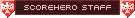

Joined: 10 Aug 2007
Posts: 4406
Location: California
|
 Posted: Tue Nov 30, 2010 1:22 am Post subject: Posted: Tue Nov 30, 2010 1:22 am Post subject: |
 |
|
| mr-apples wrote: | I don't know anything about the PS3, but I do know about hard drives. If the console unit is expecting a 7200 RPM drive and you've replaced it with a 5400 RPM drive, for example, it won't be able to keep up.
Forget the brand and the size, you should be looking at the RPM, transfer speed, interface, etc. |
The PS3 uses 5400rpm drives natively, and putting a 7200rpm drive in it has no performance benefits, it doesn't work fast enough to take advantage.
_________________
PSN: singemfrc
Twitch: singemfrcps |
|
| Back to top |
|
 |
silentbr

Joined: 25 Jun 2007
Posts: 138
|
 Posted: Tue Nov 30, 2010 2:38 am Post subject: Posted: Tue Nov 30, 2010 2:38 am Post subject: |
 |
|
| mr-apples wrote: | I don't know anything about the PS3, but I do know about hard drives. If the console unit is expecting a 7200 RPM drive and you've replaced it with a 5400 RPM drive, for example, it won't be able to keep up.
Forget the brand and the size, you should be looking at the RPM, transfer speed, interface, etc. |
Yeah, I mentioned the brand because people seems to be more lucky with WD (like PlatStrat). But I would be very grateful if others PS3 users that are having no problems with this could share the specs of theirs HDD. I'm willing to pay for another HDD because, as I said, this is driving me insane. I'm not a top player, but I like to beat at least my own scores, and with these stutters it depends heavily on luck. |
|
| Back to top |
|
 |
nextlevel88

Joined: 11 Apr 2006
Posts: 573
|
 Posted: Tue Nov 30, 2010 3:17 am Post subject: Posted: Tue Nov 30, 2010 3:17 am Post subject: |
 |
|
| singemfrc wrote: |
The PS3 uses 5400rpm drives natively, and putting a 7200rpm drive in it has no performance benefits, it doesn't work fast enough to take advantage. |
That may not be entirely true.
http://boardsus.playstation.com/t5/PlayStation-3-Media/How-To-Guide-to-Upgrading-Your-Hard-Drive-Updated-8-26/m-p/28102378
Depending on your definition of performance benefits, they may be negligible, but it does seem to make a difference; in some tests (the results of which are admittedly unofficial), the 7200RPM drive was almost 20% faster.
Anyway, I have a 7200RPM 500GB Seagate MomentusXT Solid State/Hard Disk Hybrid with a 32MB cache and 3GB/s transfer rate. I can't say that the 4GB of solid-state memory makes any difference whatsoever, but I figured it couldn't hurt to try since, for some reason, the sale price made it a better price per GB than some of the standard HDDs at Best Buy when I bought it. I can say that there is no performance degradation, however, and no stuttering during loading or when streaming data from the drive. |
|
| Back to top |
|
 |
Bront


Joined: 09 Oct 2010
Posts: 929
|
 Posted: Tue Nov 30, 2010 4:34 pm Post subject: Posted: Tue Nov 30, 2010 4:34 pm Post subject: |
 |
|
| singemfrc wrote: | | mr-apples wrote: | I don't know anything about the PS3, but I do know about hard drives. If the console unit is expecting a 7200 RPM drive and you've replaced it with a 5400 RPM drive, for example, it won't be able to keep up.
Forget the brand and the size, you should be looking at the RPM, transfer speed, interface, etc. |
The PS3 uses 5400rpm drives natively, and putting a 7200rpm drive in it has no performance benefits, it doesn't work fast enough to take advantage. |
The 7200 thing is not true. Your games won't run faster, but loads and saves should be faster, even if only from some seek time reduction.
Now, I don't think the PS3 supports the newest SATA standard, but that shouldn't negatively effect performance.
_________________

Songs: Just over 1000. |
|
| Back to top |
|
 |
|
|
You cannot post new topics in this forum
You cannot reply to topics in this forum
You cannot edit your posts in this forum
You cannot delete your posts in this forum
You cannot vote in polls in this forum
|
Copyright © 2006-2024 ScoreHero, LLC
|
Powered by phpBB
|