| View previous topic :: View next topic |
| Author |
Message |
ricecake 


Joined: 17 May 2007
Posts: 1890
Location: Linthicum Heights, MD
|
 Posted: Wed Feb 25, 2015 9:41 pm Post subject: Can't Edit Post - Size Limit? Posted: Wed Feb 25, 2015 9:41 pm Post subject: Can't Edit Post - Size Limit? |
 |
|
Now that we've gotten a couple new DLC releases and a few new RBN songs have been enabled for scoretracking, I was trying to update the PS3 RBN list to reflect the new additions to scoretracking. However, when I paste in the new post and click "Preview", the post ends up blank. I tried editing the post again and leaving only a few lines in there and that showed up fine. The post that I am trying to paste in is 171,248 bytes.
_________________
|
|
| Back to top |
|
 |
avree

Joined: 21 Apr 2014
Posts: 56
|
 Posted: Thu Feb 26, 2015 1:45 am Post subject: Posted: Thu Feb 26, 2015 1:45 am Post subject: |
 |
|
It's usually 64,000 characters but I think it can be altered.
Maybe if you use a URL shortener for (some of?) your links, you could get around it. |
|
| Back to top |
|
 |
ricecake 


Joined: 17 May 2007
Posts: 1890
Location: Linthicum Heights, MD
|
 Posted: Thu Feb 26, 2015 7:22 pm Post subject: Posted: Thu Feb 26, 2015 7:22 pm Post subject: |
 |
|
The current post is 171,317 bytes, so the update is actually slightly smaller now.
A URL shortener is a good idea as there are a lot of links and they are pretty long... don't really want to have to create all of them manually though 
_________________
|
|
| Back to top |
|
 |
ricecake 


Joined: 17 May 2007
Posts: 1890
Location: Linthicum Heights, MD
|
 Posted: Thu Feb 26, 2015 7:48 pm Post subject: Posted: Thu Feb 26, 2015 7:48 pm Post subject: |
 |
|
Well, I was able to reduce the size to 169,620 by removing the quotes around each song title, this was enough to allow me to successfully edit the post.
_________________
|
|
| Back to top |
|
 |
sukergod 

Joined: 11 Dec 2006
Posts: 3437
Location: Newfoundland, Canada
|
 Posted: Sun Mar 22, 2015 1:00 pm Post subject: Posted: Sun Mar 22, 2015 1:00 pm Post subject: |
 |
|
This is happening to me as well. Just trying to update a post with 3 or 4 lines of text and this happened. I have no idea about computers so I don't understand what ^^^ did to fix this. If a mod or someone could explain why this is happening I would appreciate it.
thanks
_________________
|
|
| Back to top |
|
 |
ricecake 


Joined: 17 May 2007
Posts: 1890
Location: Linthicum Heights, MD
|
 Posted: Sun Mar 22, 2015 3:49 pm Post subject: Posted: Sun Mar 22, 2015 3:49 pm Post subject: |
 |
|
All I did was remove some stuff to get the post smaller. Is the post that you're editing really big? If so, see if you can trim some stuff out. That's basically what I did: in my PS3 RBN list, originally I had every song surrounded with double-quotes "like this". I just took out all of those double-quote characters, and since there were so many songs, it was enough to make the post small enough to work. At least, that's what worked for me.
_________________
|
|
| Back to top |
|
 |
sukergod 

Joined: 11 Dec 2006
Posts: 3437
Location: Newfoundland, Canada
|
 Posted: Fri May 01, 2015 12:58 am Post subject: Posted: Fri May 01, 2015 12:58 am Post subject: |
 |
|
I did that and it works sometimes but most of the time I will have a new post with 10 lines of text and it won't work. Im at a loss as to why it happened all of a sudden.
Would love a staff member to chime in on this!
_________________
|
|
| Back to top |
|
 |
singemfrc 
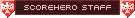

Joined: 10 Aug 2007
Posts: 4406
Location: California
|
 Posted: Sun May 24, 2015 10:46 pm Post subject: Posted: Sun May 24, 2015 10:46 pm Post subject: |
 |
|
It happens to me too when I edit the RB3 DLC Vox thread which is huge. I've asked JC about it, for some reason every time I ask him to look it works perfectly for him, it seems to be intermittent. Case in point it's not doing it to me right now, but it does frequently. Don't know what causes it.
_________________
PSN: singemfrc
Twitch: singemfrcps |
|
| Back to top |
|
 |
ricecake 


Joined: 17 May 2007
Posts: 1890
Location: Linthicum Heights, MD
|
 Posted: Wed Dec 30, 2015 7:16 pm Post subject: Posted: Wed Dec 30, 2015 7:16 pm Post subject: |
 |
|
Just an update, I was having this issue again. I was able to manually edit the thread, but when I pasted in the output from my program that automates the edits, it wouldn't work. However, the program put out all the song data on one long line, which I did to try and conserve characters. I modified the program and added newlines after every entry, and now it works. So, I'm wondering if my issue was related to lines that were too long.
_________________
|
|
| Back to top |
|
 |
singemfrc 
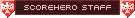

Joined: 10 Aug 2007
Posts: 4406
Location: California
|
 Posted: Thu Dec 31, 2015 12:14 am Post subject: Posted: Thu Dec 31, 2015 12:14 am Post subject: |
 |
|
That might be one issue, but not the only one. I'm also not able to preview a lot of large posts anymore which is annoying when I have a post with a lot of code that I have to post publicly and then edit to catch my coding mistakes.
_________________
PSN: singemfrc
Twitch: singemfrcps |
|
| Back to top |
|
 |
ricecake 


Joined: 17 May 2007
Posts: 1890
Location: Linthicum Heights, MD
|
 Posted: Fri Jul 15, 2016 1:37 am Post subject: Posted: Fri Jul 15, 2016 1:37 am Post subject: |
 |
|
So, I've found something in my PS3 RBN post that is reproducible.
The list has some artists and songs with some special characters in it. For example, in Magnus 'SoulEye' Palsson, the lowercase 'a' in "Palsson" is supposed to have a circle above it.
It seems that by default, when the page loads, it sets the text encoding to "Western" (at least that's how it's displayed in Firefox), and the name comes out like "PÃ¥lsson". However, if I change the text encoding to Unicode, then the character appears correctly.
Therefore, when I am updating the list of songs to show which ones now have scoretracking, on the Edit page, I make sure to switch the text encoding to Unicode before hitting the Preview button. When the page shows up with the preview, I then have to change the text encoding to Unicode again before hitting the Submit button. Doing it this way, I have been successful in both previewing and posting the updates.
If I don't change the text encoding before hitting the Preview button, then the preview comes up blank, and the Edit textbox gets emptied.
_________________
|
|
| Back to top |
|
 |
xGaberadex


Joined: 27 Apr 2010
Posts: 1785
Location: Dela-where?
|
 Posted: Fri Jul 15, 2016 12:45 pm Post subject: Posted: Fri Jul 15, 2016 12:45 pm Post subject: |
 |
|
| ricecake wrote: | So, I've found something in my PS3 RBN post that is reproducible.
The list has some artists and songs with some special characters in it. For example, in Magnus 'SoulEye' Palsson, the lowercase 'a' in "Palsson" is supposed to have a circle above it.
It seems that by default, when the page loads, it sets the text encoding to "Western" (at least that's how it's displayed in Firefox), and the name comes out like "PÃ¥lsson". However, if I change the text encoding to Unicode, then the character appears correctly.
Therefore, when I am updating the list of songs to show which ones now have scoretracking, on the Edit page, I make sure to switch the text encoding to Unicode before hitting the Preview button. When the page shows up with the preview, I then have to change the text encoding to Unicode again before hitting the Submit button. Doing it this way, I have been successful in both previewing and posting the updates.
If I don't change the text encoding before hitting the Preview button, then the preview comes up blank, and the Edit textbox gets emptied. |
Aporeciate this finding (gonna try this myself with Google Chrome)...Just wondering if you would need to switch back to Western after submitting or the text encoding goes back automatically by default? Thanks!
_________________
|
|
| Back to top |
|
 |
ricecake 


Joined: 17 May 2007
Posts: 1890
Location: Linthicum Heights, MD
|
 Posted: Fri Jul 15, 2016 2:55 pm Post subject: Posted: Fri Jul 15, 2016 2:55 pm Post subject: |
 |
|
It automatically switches back (at least it does for me in Firefox) since all the pages seem to have
| Code: | | content="text/html; charset=iso-8859-1" |
in the header (ISO-8859-1 is also known as "Western" or "Latin1"). For normal ASCII text, it shouldn't make a difference since the UTF-8 (probably the variant of Unicode that Firefox is using) and Western character sets match for regular A-Z text, but since my post uses characters outside of the normal range, this is where the problem occurs.
_________________
|
|
| Back to top |
|
 |
Cabanon

Joined: 29 Oct 2007
Posts: 6462
Location: Quebec, Canada
|
 Posted: Mon Jul 18, 2016 4:21 pm Post subject: Posted: Mon Jul 18, 2016 4:21 pm Post subject: |
 |
|
I had the same problem in my acc thread earlier this year. there was a special character preventing everything to show up once posted, but when you tried to edit it, everything was still there.
_________________
|
|
| Back to top |
|
 |
|