| View previous topic :: View next topic |
| Author |
Message |
Steadysphere


Joined: 27 Mar 2010
Posts: 2064
Location: United Kingdom
|
 Posted: Mon Nov 29, 2010 7:40 am Post subject: Talkies not working in RB3? READ HERE FIRST! Posted: Mon Nov 29, 2010 7:40 am Post subject: Talkies not working in RB3? READ HERE FIRST! |
 |
|
Hopefully to stop the influx of threads about broken talkies, here's a mini-guide on how to fix talkies that aren't responding. So you play a song like Midlife Crisis, and the talkies just aren't responding-here's what you do:
1.)Try unplugging your mic (if wired). Sometimes, that will help straight away (thanks to Rushjunkie3 for this idea)
2..)If Step 1 doesn't work, try restarting the song. Sometimes the talkies will snap into action after a quick restart, but not always.
3.)If Step 2 doesn't work, go back to the music library and pick the song again. The talkies should be working now, but sometimes I've picked a song after going back and it doesn't work.
4.)If Step 3 doesn't work, just avoid that song for a few songs. I promise you after playing a few different songs (preferably without talkies) that the talkies should work again.
5.)If none of the steps above are working, quit the game into your dashboard/XMB/Wii Home and the problems should cease (thanks Singemfrc for this idea)
Hope this helped 
_________________
Last edited by Steadysphere on Tue Nov 30, 2010 5:03 pm; edited 3 times in total |
|
| Back to top |
|
 |
RushJunkie3


Joined: 09 Apr 2008
Posts: 463
Location: Menomonee Falls, Wisconsin, USA
|
 Posted: Mon Nov 29, 2010 8:13 am Post subject: Posted: Mon Nov 29, 2010 8:13 am Post subject: |
 |
|
Usually, if I unplug my mic and plug it back in, it eliminates the problem from ever happening in the first place.  But if you have a wireless mic, I don't know how to help you But if you have a wireless mic, I don't know how to help you 
Great idea for a thread. A lot of people have been getting annoyed at this issue. 
I just restart the song and get on with my gaming. 
_________________
|
|
| Back to top |
|
 |
singemfrc 
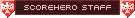

Joined: 10 Aug 2007
Posts: 4407
Location: California
|
 Posted: Mon Nov 29, 2010 2:24 pm Post subject: Posted: Mon Nov 29, 2010 2:24 pm Post subject: |
 |
|
There are rare instances where none of the above will fix it. If that happens, reloading the game (quit game and restart) does the trick.
_________________
PSN: singemfrc
Twitch: singemfrcps |
|
| Back to top |
|
 |
Steadysphere


Joined: 27 Mar 2010
Posts: 2064
Location: United Kingdom
|
 Posted: Mon Nov 29, 2010 4:37 pm Post subject: Posted: Mon Nov 29, 2010 4:37 pm Post subject: |
 |
|
Thanks for the info guys, added to the OP
_________________
|
|
| Back to top |
|
 |
bclare

Joined: 21 Jun 2008
Posts: 6048
Location: Boston
|
 Posted: Mon Nov 29, 2010 5:13 pm Post subject: Posted: Mon Nov 29, 2010 5:13 pm Post subject: |
 |
|
I was thinking a little while ago there should be a sticky for this since it keeps coming up. Good explanations.
_________________
I'm back I suppose |
|
| Back to top |
|
 |
jawnintendo 


Joined: 28 Dec 2009
Posts: 1202
Location: Edinburg, VA
|
 Posted: Tue Nov 30, 2010 9:01 am Post subject: Posted: Tue Nov 30, 2010 9:01 am Post subject: |
 |
|
I have said this numerous times and no one cares to pay attention:
If the talkies don't work, i slap on No Fail, pick an all talkie song, and just wait. After 4-5 talkies, the game will start allowing me to hit them.
_________________
| HellAshes wrote: | CODE RED! CODE RED!
In the event of a code red, please do not orgasm over an accomplishment of an elite player. That is because the player is currently in the zone. You will run of out of jizz before he is finished.
Thank you for listening and please save all orgasms for the end of the ride. |
  
  
Accomplishments | 17/82 Pro Guitar FCs | 70/83 Pro Bass FCs | 55/63 Pro Keys FCs |
|
| Back to top |
|
 |
singemfrc 
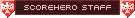

Joined: 10 Aug 2007
Posts: 4407
Location: California
|
 Posted: Tue Nov 30, 2010 1:54 pm Post subject: Posted: Tue Nov 30, 2010 1:54 pm Post subject: |
 |
|
| Steadysphere wrote: | | Thanks for the info guys, added to the OP |
Clarification, on mine, going to main menu didnt help, I had to quit the game - going back to the XMB (PS3), or whatever the equivelant is on 360. Exiting the game.
_________________
PSN: singemfrc
Twitch: singemfrcps |
|
| Back to top |
|
 |
RushJunkie3


Joined: 09 Apr 2008
Posts: 463
Location: Menomonee Falls, Wisconsin, USA
|
 Posted: Wed Dec 01, 2010 2:45 am Post subject: Posted: Wed Dec 01, 2010 2:45 am Post subject: |
 |
|
| singemfrc wrote: | | Steadysphere wrote: | | Thanks for the info guys, added to the OP |
Clarification, on mine, going to main menu didnt help, I had to quit the game - going back to the XMB (PS3), or whatever the equivelant is on 360. Exiting the game. |
For Xbox players, go to the Dashboard and re-load RB3.
_________________
|
|
| Back to top |
|
 |
xtreme2252


Joined: 16 Jun 2008
Posts: 580
Location: Surrey
|
 Posted: Thu Dec 02, 2010 6:24 am Post subject: Posted: Thu Dec 02, 2010 6:24 am Post subject: |
 |
|
| It seemed like a very frequent glitch before. Haven't had it happen to me in the past week though. |
|
| Back to top |
|
 |
singemfrc 
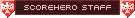

Joined: 10 Aug 2007
Posts: 4407
Location: California
|
 Posted: Thu Dec 02, 2010 2:18 pm Post subject: Posted: Thu Dec 02, 2010 2:18 pm Post subject: |
 |
|
| HMXHenry wrote: | Rock Band 3 Patch Notes
Hey gang,
November has been a wild and wooly month and it’s been awesome to see so many people playing Rock Band 3, especially the people making killer progress in Pro Mode. We’ve gotten some amazing feedback from people relearning keys after taking piano lessons when they were kids and there’s been some ridiculous videos of people learning Ramones songs on Pro Guitar after just a few hours.
We’ve also been tracking all the feedback about requested fixes and we’re happy to announce that there’s an RB3 update going live today that should address some of the most discussed issues of the last month. We’ve received confirmation that this update should be live on PS3 (both SCEA and SCEE) today and will hit Xbox360 in the near future. We’ll update this thread as soon as we have more details.
There is a plan to release another update in the near future to address numerous other items, but these were the most pressing issues that we wanted to target as quickly as possible.
• Arena 12 Freeze (aka The Roadie Amp Loading Screen of Death) – If the amp loading vignette occurred immediately prior to an especially resource heavy venue it had the potential to cause a freeze. Your band should now be able to load their gear uninterrupted.
• Save Data Affected By Especially Long Band Names – Custom / Random Setlists specific to artists with especially long names (most notably Stevie Ray Vaughan and Double Trouble, Honest Bob and the Factory to Dealer Incentives, The Presidents of the United States of America, etc) that were not completed before playing through to the next auto save could result in corrupted save data.
• Iron Man Eyebrow Freeze in Character Creator – The Character Creator would sometimes seize up when reselecting the default eyebrow for the Iron Man pre set face. All eyebrows are now safe.
• Pause Scoring Exploit – To prevent abuse of repeated pausing mid-song to pad a score, we now disable score reporting on any song in which a player repeatedly pauses. Your crowd meter should go grey and you will not be able to complete any goals or achievements tied to score during that play through.
We’ll keep this thread open to track feedback to pass along internally. It’s our hope that this update will address some of the most immediate concerns of the community and improve your enjoyment of a game that many of you clearly cannot get enough of. Thanks so much for your continued feedback. It’s your input that helps challenge us to continually raise the bar in music gaming.
Rock on!
-HMXhenry |
_________________
PSN: singemfrc
Twitch: singemfrcps |
|
| Back to top |
|
 |
Xlax545

Joined: 08 Jul 2010
Posts: 137
Location: México
|
 Posted: Thu May 05, 2011 8:59 pm Post subject: Posted: Thu May 05, 2011 8:59 pm Post subject: |
 |
|
I think this forum should be sticky  |
|
| Back to top |
|
 |
|